GIMP Inkscape stands out as a comprehensive tool designed for those passionate about graphics editing, both hobbyists and experts in the field. This dynamic duo includes GIMP, a leading software tool for intricate photo editing, retouching, and compositing images; alongside Inkscape, a specialist in creating stellar vector graphics. Thanks to their development from established PC versions, users are promised a rich feature set and a sturdy performance that closely mirrors traditional desktop editing environments.
Ensure optimal performance with necessary storage requirements
For optimal operation of the app, devices must have a minimum of 1 GB of available storage, with a temporary need for 1.8 GB during the installation process. Unfortunately, it cannot be delegated to external storage such as an SD card. Its design is fine-tuned for input devices like a mouse or a stylus, and it performs best on screens that are 10 inches or larger, to ensure the user can work with exceptional precision.
Take advantage of enhanced stylus support and streamlined navigation
Users can expect support for stylus pressure sensitivity in both tools provided with the app, affording more detailed command over artistic endeavors. For an improved experience in photo manipulation, activating 'Single Window Mode' is recommended to simplify the interface and facilitate fluid navigation. The program also boasts multi-touch gestures for alternative input options and supports keyboard shortcuts for frequently used actions.
Customize the interface for a personalized experience
The game presents several customization features, such as enlarging button size or opting for a lower display resolution on startup for better performance. It allows users to tailor their work environment to their taste by choosing a dark color theme for reduced eye strain during extended use.
Overcome potential installation challenges with alternative solutions
Occasionally, users might need to download an alternative version to bypass installation hiccups. When dealing with older Android platforms, there are recommended actions to conserve space without needing to remove the program, a workaround for a previous Android issue. Moreover, users have the liberty to incorporate new fonts and make a variety of adjustments, from disabling the gyroscope function to modifying color depth, to align the tool’s performance with their individual preferences.
It is important to note that certain advanced functionalities, such as the installation of Debian packages using apt-get or dpkg commands, are not supported on Android version 6.0 (Marshmallow) or beyond.

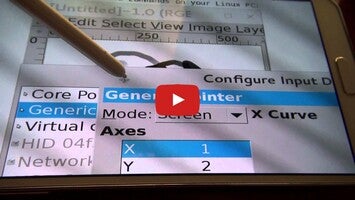


























Comments
Excellent
Ok
What an interesting application... It's just that I don't have keys to use it....😱😢😒